Fast and Easy CSS Revisioning
Updated: Apr 19, 2024
There's lots of information available out there on this subject, as it's been a long-standing concern, but fortunately for you, the process of versioning a proper browser cache-busting CSS file in Eleventy has boiled down to just a few lines of code. Let's start with some installation:
Terminalnpm install eleventy-sass --save-dev
npm install eleventy-plugin-rev --save-devThese two plugins were created by one very talented person, and can be found on Github if you're looking for some more documentation.
Eleventy-Sass and Eleventy Plugin Rev
On To The Show
Up next is configuring them to work in your .eleventy.js file, as such:
eleventy.jsconst pluginRev = require("eleventy-plugin-rev");
const eleventySass = require("eleventy-sass");
module.exports = function(eleventyConfig) {
// revision the css filename
eleventyConfig.addPlugin(pluginRev);
// let eleventy handle compiling sass
eleventyConfig.addPlugin(eleventySass, {
compileOptions: {
permalink: function(contents, inputPath) {
// ignore the critical scss files
// or others you don't wish to be treated here
let parsed = path.parse(inputPath);
if (parsed.name.startsWith('critical')) {
return false
}
// directory instructions, changes your input directory (/sass/) to your output directory (/css/) and adds the file extension
return (data) => data.page.filePathStem.replace(/^\/sass\//, "/css/") + ".css";
}
},
sass: {
style: "compressed"
},
rev: true
});
};And in your 'head' element, a very recognizable link tag. Note the presence of the Nunjucks variable referencing the revision plugin.
head element<link rel="stylesheet" type="text/css" href="{{ "/css/style.css" | rev }}" media="tty" onload="this.media='screen'"/>So To Recap
- A plugin author who has done the heavy lifting for you
- So few lines of custom code
- A bullet-proof style-689ceb89.css cache-busting file name every time!
TOP
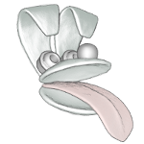 MooseDog Studios
MooseDog Studios